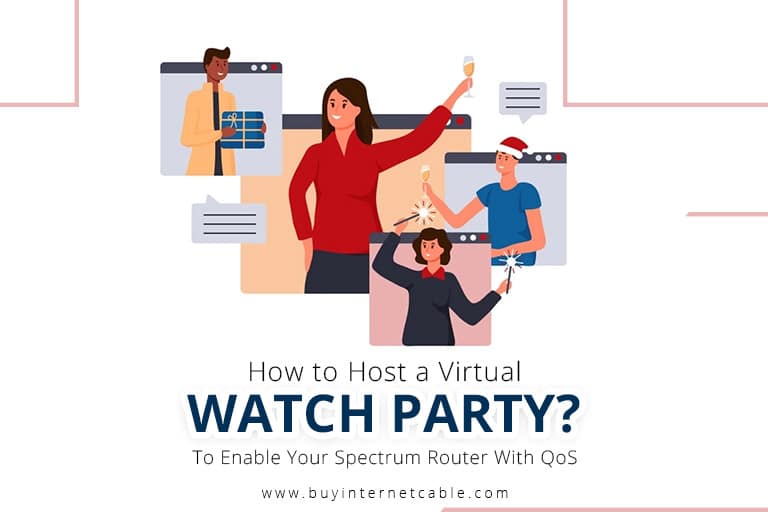If you and your friends don’t live near each other anymore or can’t get together for whatever reason, you may be missing your movie nights. However, no matter where you are in the world, you can still arrange a virtual watch party and watch your favorite TV shows and movies together. While some streaming websites have their own in-app watch party options, in most cases, you’ll have to try other methods.
So, you should get on your group chat, decide on a time suitable for all of you, and then organize your watch party. With your own devices and yummy snacks, you can all watch the movie or show at the same time from the comfort of your own homes. The best part is that you all can react to it and discuss your opinions immediately. Because many watch party tools have audio, text, or video tools to help you communicate with each other and really replicate the movie night experience.
Table of Contents
Top Ways for Hosting a Virtual Watch Party
Here are a few of these tools for you to test out for your next watch party with your friends.
Scener
This is one of the best watch party tools out there. It works with most streaming websites and offers a lot of functionality. You can avail its video, audio, and text chat features to discuss what you’re watching with your friends. The best part is, you can sign up for free and host as many people as you want. While its Room mode lets you host 10 people, its Theater mode does not have any limitations.
In addition, once you’ve made a room, you can keep coming back to it to watch whatever you want. You just have to send out invites to your friends and they can sign in via room codes on the Scener website. The whole experience is quite user-friendly, and the app has a very appealing interface. You simply have to choose which streaming service you want to watch something on, and then select it from a drop-down menu. Then, you choose the content your want to watch together and get started.
TwoSeven
TwoSeven is another fun app you can use to host your virtual watch party. First of all, you’ll need to create an account and sign in for free. This website supports many streaming options for free, while the premium version supports additional high-quality services like Hulu and Disney+.
You may also need browser extensions to make some of TwoSeven’s functions work, so you should also enable them accordingly. Once you have everything in place, you can simply create a room, send out links, and have your friends join the room using those links. You can even share personal videos on this website, so there is a lot of flexibility involved.
Twitch Watch Party
While Twitch is primarily considered as a gaming streaming website, it also lets you host watch parties with Amazon Prime Video. You can set up a live stream and broadcast it. Then, you can send out the link to your friends and start your watch party. There is no way to restrict the room with Twitch, so you should use this option if you feel like watching a show or movie with a large number of people.
You can get text responses during these sessions, with an open comment section. This option is more suitable for when you want to reach out to a larger number of people.
Disney+ GroupWatch
Disney+ has emerged as a fun option in the streaming industry. It contains a number of fun TV shows and movies perfect for watching with your friends and family. You can even access it on your phone and avail those Cox mobile plans. This means that you can watch the best Disney+ content together online with up to seven people. Four people can log in with the same account, so you won’t have to invest in separate accounts for each person. This does not have any chat feature, but you can share your opinions with various emojis.
Discord
Like Twitch, Discord lets you broadcast videos to your audience. However, it is more customizable, as you can control how many people are in your room, and can share videos from any source, such as PS4 streaming services and even Netflix. This app also contains multiple chat features, with text and audio feedback. In addition, it is quite easy to use. All of you just have to log in to Discord, and then join the same channel to get things going. The app is free and also has a desktop version, so you can control and view it from wherever you are.
Amazon Video Watch Party
If you want to watch an Amazon Prime show or movie together, then the Amazon Video Watch Party lets you view content with up to a hundred people. This means that you can properly organize viewing events, and have a large audience to discuss things with. You only need to share a link to invite other people to your watch party. However, they all have to be Amazon Prime subscribers or rent the content you’re watching to be able to access the room. Otherwise, the procedure is quite simple and user-friendly.
Use Screen Share for Your Virtual Watch Party
One of the easiest and most efficient ways to access all kinds of content and watch it together is using screen share. You simply have to get everyone on the same video chat service, and then share your screen. You can use any tool you have at your disposal, such as Zoom or Slack. This way, you can share content from any source, such as the Cox Contour TV app. So, if you don’t want to deal with streaming service subscriptions and room hosting, screen share is the way to go.
Conclusion
There are many ways you can host a virtual party for your friends and family. Most of these are quite simple and do not require any technical expertise. So, take your pick, grab your popcorn, and get started!