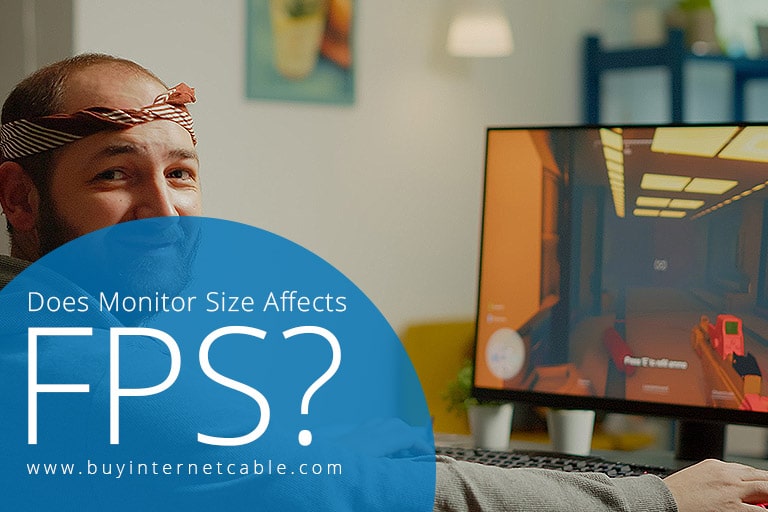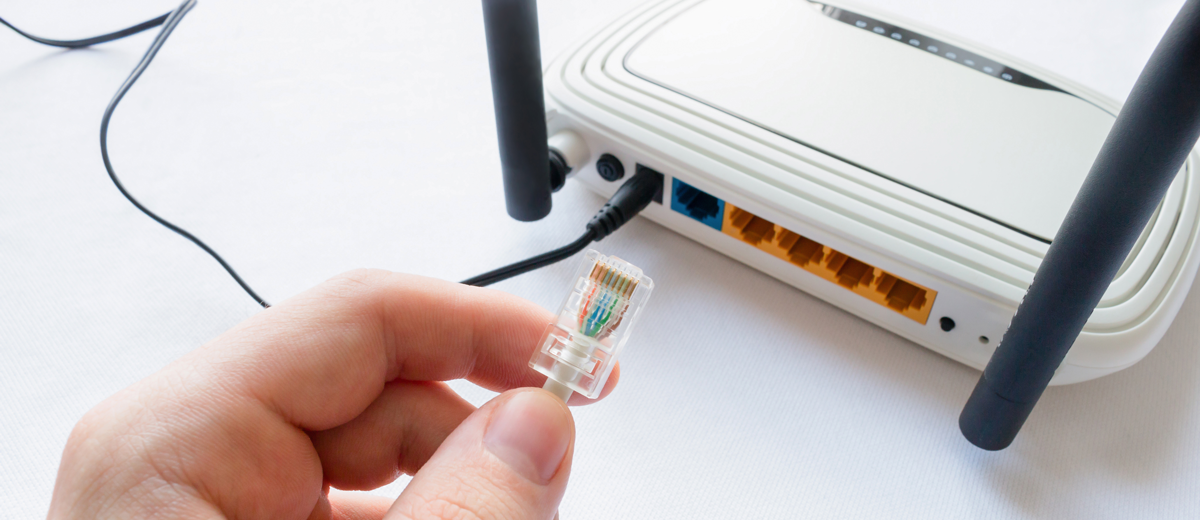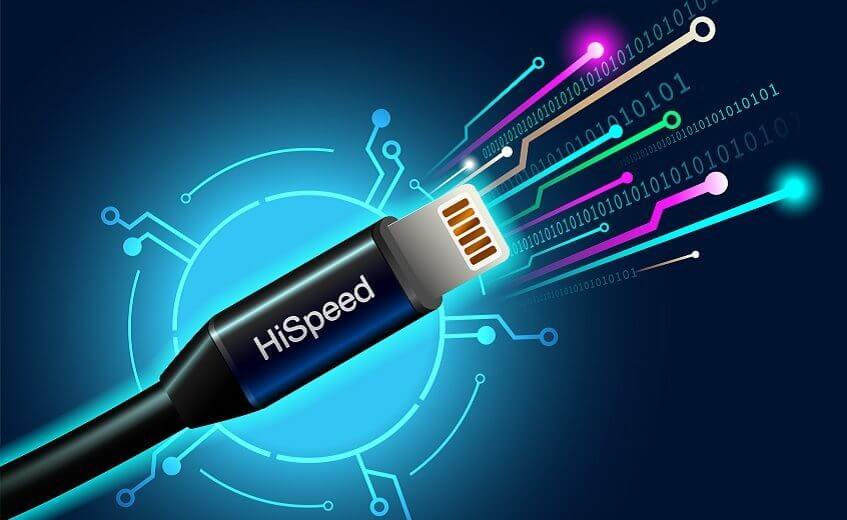A monitor has the power to enhance your gaming experience. The visuals can literally make or break your day! It’s not just your poor home wifi network that can disrupt your gaming experience, monitor resolution has a significant role to play as well.
In case you are wondering if a monitor size has an impact on gaming performance, then the answer is Yes. A variety of factors influence how well games do though. For example, if you are playing demanding gaming titles like popular games like Sims or PUBG, and your monitor’s display isn’t 144Hz or 240Hz monitor, this could result in a significant lag in performance because of the display’s inefficiency. You won’t enjoy the game at all. So, monitor’s FPS in gaming has a role to play!
Let’s first understand what FPS is to figure out how a monitor’s size affects it.
Table of Contents
FPS Explained
On your computer, the natural motion you see is made up of many still images. One image differs significantly from the other one, and when they are combined, they create a motion.
“Frames” are the names given to these still images. Frames Per Second (FPS), refers to the number of frames displayed in one second. As a result, a higher frame rate will give you a better quality experience, especially if you’re playing games.
Frame rate is another term for FPS. If your computer has a poor frame rate, you may notice that the screen occasionally freezes when you are playing Xbox One video games. A higher frame rate allows you to view a better picture quality in less time, giving you a better experience.
Why Monitor FPS In Gaming Matters
The refresh rate of a monitor is the number of times it draws a new image in one second. To simply put, the refresh rate is determined by how many times an image is refreshed. The refresh rate of a monitor is measured in Hertz (Hz). Most low-cost displays have a refresh rate of 60 to 75 Hz. If your monitor has a 60 Hz refresh rate, that means it will display an image sixty times in a second.
Let’s return to how a monitor influences the frame rate. What happens when your CPU can offer more than 60 frames per second and your monitor has a 60 Hz refresh rate? The screen does not load at a rate of more than 60 frames per second, resulting in low-quality visuals.
If your monitor has a refresh rate of 144 Hz or 240 Hz, it won’t have trouble loading more than 60 frames per second. As a result, your monitor will be able to display high-quality and less grainy images. Keep in mind the cable you use to connect your monitor to your CPU can affect the FPS too.
Does Monitor Size Affect the FPS?
Contrary to popular belief, the size of your monitor has no effect on the FPS or GPU performance! Instead, this is more to do with the monitor’s resolution. With a greater resolution, the number of pixels is increased, which means the graphics card will have to deal with more pixels. The frames per second will be reduced as a result, however, adjusting the screen size will have no effect on performance.
You must be wondering what’s the best monitor FPS in gaming. The bulk of today’s video games are designed to run at 60 frames per second, however, anything between 30 and 60 frames per second is acceptable. Keep in mind that this isn’t because the games can’t go above 60 frames per second. Instead, if you choose anything below 30 FPS, the graphics will become skewed and the animation will become jerky.
How Can I Increase The FPS?
As explained earlier, a higher FPS means better picture quality and a smooth gaming experience. How do you boost the FPS? There are certain factors on which FPS depends. This calls for upgrading your monitor, though. Like Cox wifi plans come in a variety, monitors come in several types too. To get the most FPS in your new monitor, here are some things to keep in mind:
Go For a Higher Resolution
A higher resolution means you will be able to enjoy the game even more. Better picture quality will boost your experience and put less stress on your eyes. So, it’s a worthy investment even though monitors with a high resolution can be expensive.
Look For a Better Refresh Rate and Lower Response Rate
The term “refresh rate” refers to the rate at which a monitor refreshes its images. The response rate, on the other hand, follows the inverse rule, which means that the lower the response rate, the better. How? Let’s see what happens.
The response rate of your display is the number of times it blinks in one second. The number of times it turns on and off in basic terms. Obviously, the fewer blinks it makes, the better.
When buying a new monitor, go for the one with a 1ms refresh rate. In short, to get a better FPS, look for a higher refresh rate and lower response rate.
Turn on the Game Mode
Another thing you can do to increase the monitor FPS in gaming is to turn on the game mode. This function is included in Windows 10 to make gaming more enjoyable. The game mode can be activated from the settings menu. It boosts your display’s frame rate and improves the gameplay.
Final Words
It’s clear that the size of the monitor doesn’t have much to do with the FPS. The resolution, response rate, and refresh rate, on the other hand, can improve or worsen the display and by extension your gaming experience. Just like TV aficionados crave Cox special offers, gamers crave better display too because it directly affects their performance. If a better gaming experience matters to you, for a better FPS, it’s best to upgrade your monitor.